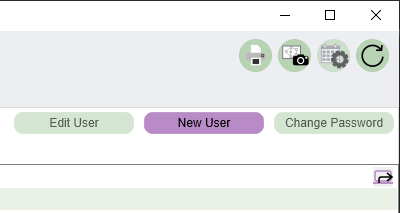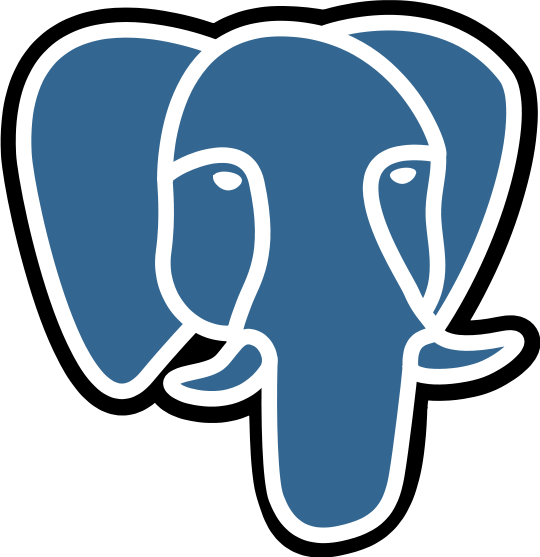2. Click the services menu, and select Database and RDS.
3. Select a region in the upper right corner. Select a region geographically close to you for best performance, but note that not all regions provides the free tier service.
4. Click the “Create Database” button.
5. Select PostgreSQL, and a version. Any version above 12 should be fine.
6. Select template. If you do not see the free tier option it is not available in the region you selected, or you are not eligible. Change region or select the Production template. You may want to select the production template for other reasons, like having more performance or the option to have a standby backup server.
7. Select deployment option. For free tier select Single-AZ DB instance deployment.
8. Under Settings, select a name for your database instance.
9. Under Credentials Settings, select a Master username. You will use the master username later.
10. Under Credentials management, select Self managed. Then select and confirm a strong password. You will use the password later.
11. Select DB instance class. If you are going for the free tier, stick with the default. Otherwise, find the most economic option that fits your need. The amount of RAM determines available connections, and how many simultaneous users you can have. Rule of thumb, the max limit increases by 50 per GiB, and by 20 with good performance. The PlanMinder does not generate a lot of data to store. It is measured in MiB, not in GiB. You can check how your selection affects the cost estimate at the bottom of the page.
12. Select storage. General purpose and 20 GiB should be enough. Checking Enable storage autoscaling will increase it if it ever becomes necessary.
13. Under connectivity, you can leave most settings as default. Set Public Access to Yes, and advisably Create New for VPC security group. If you do create a new VPC security group you also need to name it.
14. Under Database authentication, make sure Password authentication is selected.
15. You can leave Monitoring settings as default.
16. Expand the Additional Configuration field. Write a name in the Initial database name field. This is the name of your database, and it will be used when logging in, and visible in the header of The PlanMinder application for all users.
Uncheck the Encryption checkbox. You can review the other settings to, but the default will work.
17. Click the “Create Database” button, unless the estimated costs triggers you to make changes.